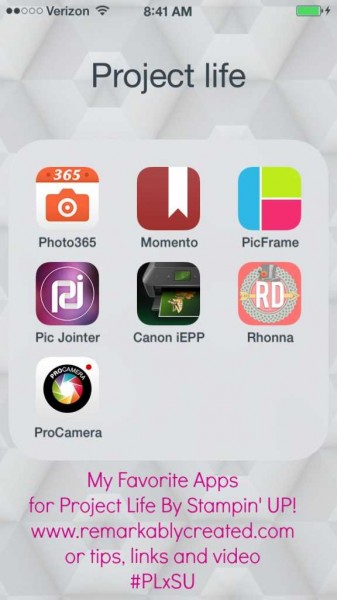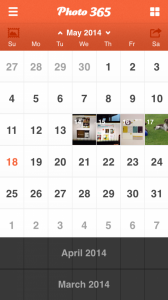Now that I am taking the plunge into Project life both to catch up on my boxes and boxes of photos and to use it as it was intended to capture the everyday I went looking for helpful phone apps to make it easier.
For most of us our Iphones /smartphones are never far from us. For me I use my phone like most for picture taking and since it’s never far from me I also wanted to make it a handy tool to recording more than just the image.
I have found these great apps and so far am happy with how they work for me and my Iphone.
Photo 365 – http://photo365app.com/
- Add one photo a day from the camera or albums.
- Option to save multiple photos in a day.
- Share your pictures on Instagram, Facebook, Twitter, Flickr or e-mail.
- View your photos by the month.
- Sync your photos to all your iPad with iCloud.
- Create a photo postcard and send it to anywhere in the world.
- Order a photo book of your photos from the app.
- Beautiful and easy to use.
Momento App for Iphone – http://www.momentoapp.com/
From their website ” With Momento in your pocket you can write your diary ‘on the go’, capturing moments whenever you find the time. A beautiful interface coupled with powerful tagging, makes it quick andeasy to write about your day and browse moments from your past.”
PicFrame – Pic Frame – See VIDEO HERE for tips and tricks on using this to create 4×6 .4×4, 4×3 and photo collages that you can easily print the Canon Selphy Printer.
Find quick tutorial HERE
Description
– 36 fully adjustable frames with up to 5 photos (drag the inner frame borders for endless customisation!).
– Rounded corners
– Adjustable border width
– Change the shape of your photos to a circle, heart, hexagon and more
– Change the color of the border with an easy to use color picker
– 52 patterns for the frames background
– Adjust the brightness, contrast and saturation of each photo
– Rotate photos
– Select one of six ratios including square format (1:1, 3:2, 4:3, 16:9, 9:16, 2:3, 3:4)
– Pinch or double tap to zoom and drag to move the photos
– Save to your gallery
– Share to other applications (Instagram, Facebook, Twitter, Email)
– Multiple output resolutions