I am loving my new Canon Selphy 910 and now that I have paired it with the PicFrame App on my Iphone I am really in heaven.
Pairing the Selphy with the Pic Frame App allows me to create 4×3, 4×4, 4×6 and fun photo collages without worrying about the aspect ratio I have my camera set to.
When opening PicFrame to use with your photos you want to print for Project Life by Stampin’ UP! simply select in the upper right corner 3:2 as your ratio.Your photos will be resized and will look amazing.
See PicFrame App in Itunes Store – Click HERE
Check out the next Virtual and Live Project Life Crop & Card event May 31st – click HERE
See Canon Selphy Basics Video HERE
Fun features of the PicFrame App –
Remember for printing with the Selphy Canon printer to see your ratio to 3:2 – simply tap on the right corner and check box when drop down appears
To create a 4×4 photo simply slide photo left or right watching the number – stop resizing photo when you see 200. This will give you a photo that is 200×200 or 4×4


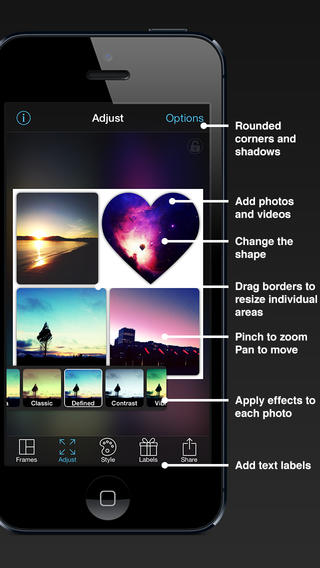
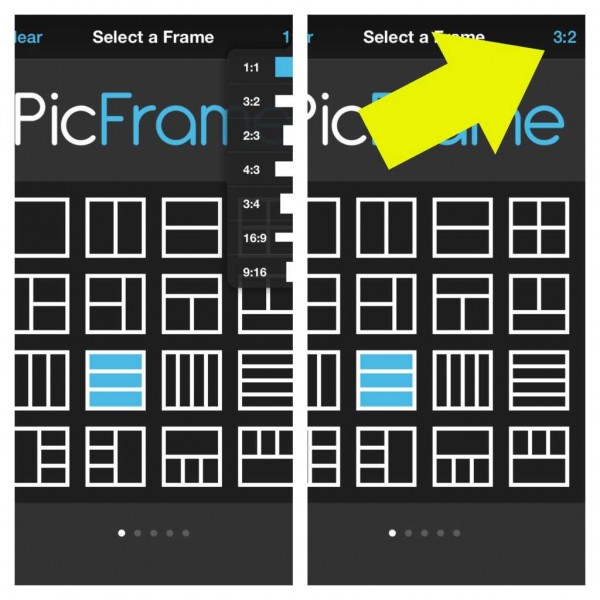
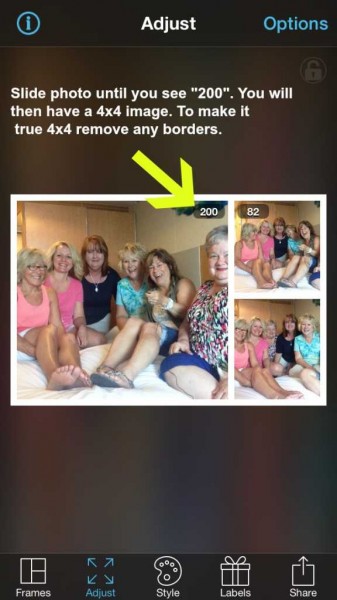


Great job on this very informative video! I bought mine and will be using it in the next couple of days… Now that I know more about my options. BIG THANKS
Thank you!
Can’t tell you how helpful your 2 videos on the Selphy have been! Thanks so much! I can finally get back to my Project Life!! Susan
Janet, do you know how to get pictures out of dropbox on your phone to use the Celphy? They aren’t in my camera roll on my iPhone.
Sorry Dixie I have never used drop box. When I have phots not on my camera I simply email them to myself and pull them from my email program.
After I select my picture into the frame and adjust to 200 and save. Then I print it isn’t the full picture just part of picture. What am I doing wrong?
I am not sure where you are setting “200” I choose to use an app on my Iphone called PicFrame. I set the ratio to 3:2 and it adjusts my photos for me. I then save it and print it.
I still don’t know how to set up the settings right. The machine is cutting off the tops and bottoms of my collages
what size collage are you trying to print