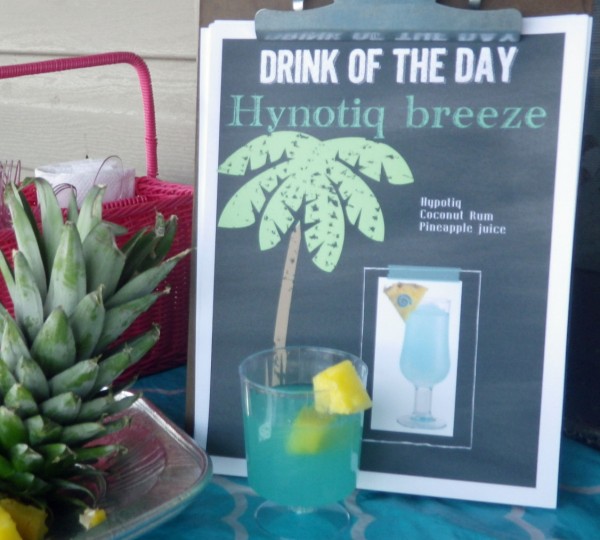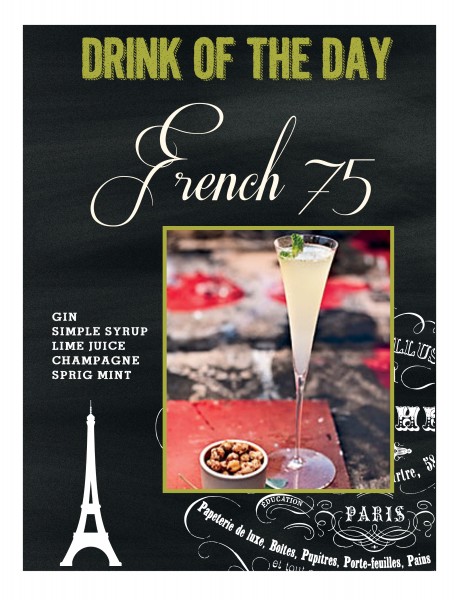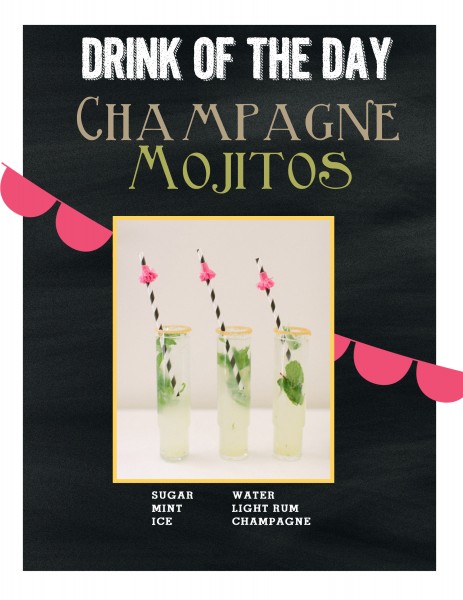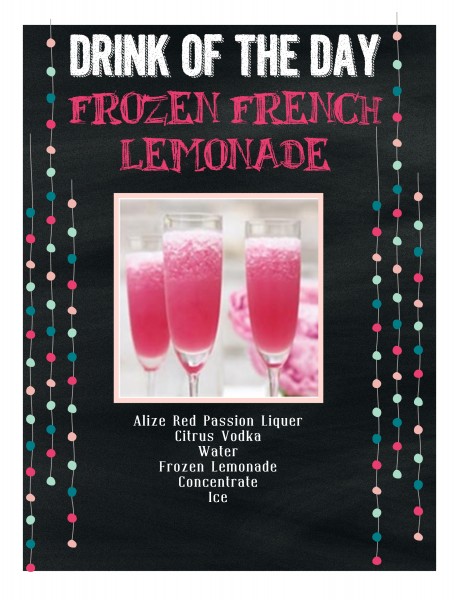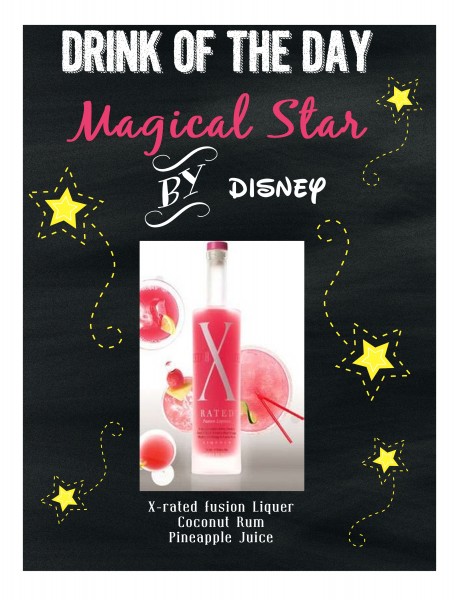I am finding the more I use MDS the more I use MDS. Whether it’s a simpe project like these signs, an insert for our clear stamp cases or something as elaborate as a photo book MDS has become my go to creative tool when I need something quick.
I know some of you have resisted MDS (My Digital studio)as another craft or hobby but it realilty it is an extension of my crafting tools allowing me to do things that my ink pads, embossing powders, stamps can’t do at all or can’t do quickly.
These signs I created for our daily drinks at Chincoteague are an example of something that would have taken me hours traditionally. I was able to create these in less than 30 minutes with MDS.
Something else I incorporated into a least one of them is DINGBATS – what is a dingbat?
****A typographical device other than a letter or numeral (such as an asterisk), used to signal divisions in text or to replace letters.
Here is a link to some free dingbats – simply click the picture. Using dingbats is as easy as typing because they are added to your font list , you select them as the font then just click on the alphabet key associated with the image you want to use. Within My Digital Studio you can adjust the size of the font and the colors.
Recipes for any of the drinks can be found HERE on my pinterest board