Here is a book I started for Greg – still have more pages to add and the graduation party. I created my own background paper using our new textured cardstock download and our new Go Graduate Plus download which is a stamp set. I simply placed the stamp image over and over again on the background. The duplicate page button allowed me to easily make new pages without having to stamp each one! LOVE IT, LOVE IT, LOVE IT.
Take a closer look at my BLUR page … even bad photos have their place.
ONE OTHER COOL MDS TIP – had an “odd” school color that is not available in Stampin’ UP!’s color palette? You can create custom embellishments and more with our color matching tool!!! Makes MDS perfect for school projects, pages, personal announcements and custom graduation cards.
Supplies Used – My Digital Studio – Textured Cardstock Download, Hodgepodge Hardware Download, Grosgrain RIbbon dowload, Circle punch download, Contemp Alphabet download
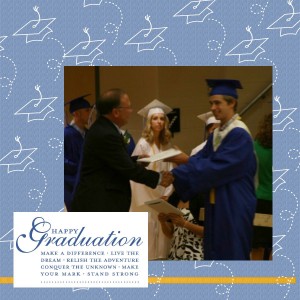
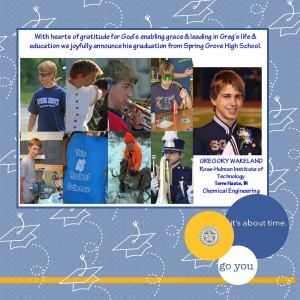
This was Greg’s annoucement.
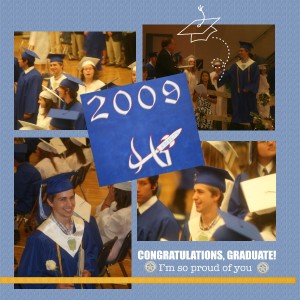
Using the graduation stamp and turning it white made it look like I had embossed it and allowed it to show up on my photo… since it’s all digital no harm to a photo by stamping directly on it!
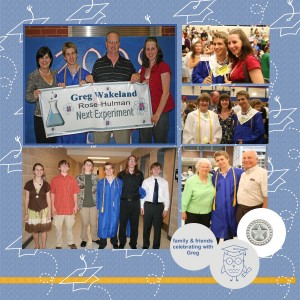
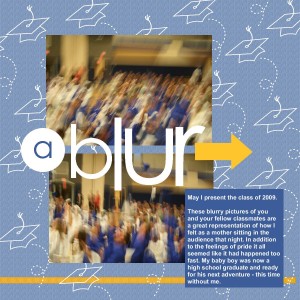
Crafting Joy
Jan


